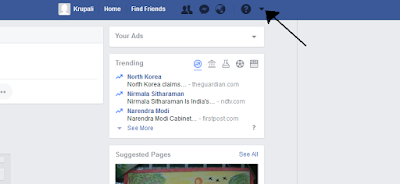How to Permanently Delete a Facebook Account:
First Log in to your Facebook account :
Click on the setting :
Click on the Download the copy while open the general Account setting
Click on the download archive :
Re enter the password:
or
Directly click on following Link :https://www.facebook.com/help/delete_account
Click on Delete Account
Your account will be deleted in few days.